This post is also available in: Português
In this article, we’ll walk you through how to upload and publish a podcast, making it available to everyone. After all, the podcasts you listen to are available in many different places, from Apple/iTunes and Spotify, to Google Podcasts and TuneIn. So how do you do the same?
Uploading and publishing a podcast is a step that foxes nearly every new creator. That’s totally understandable, too. It’s not intuitive. You don’t upload it to iTunes, Apple Podcasts, Google Podcasts or any other directory. You don’t upload it to your own website. Instead, you upload your podcast somewhere else entirely and then publish it out to those places from your show’s one “home” online.
So, where DO we upload our podcast files? How do you publish a podcast? Where do podcasts live?!
Let’s dive in and find out. After running through this quick guide you’ll have podcast followers and subscribers in directories and apps you didn’t even know existed.

Editor’s Note
‘How to Publish a Podcast’ was originally written in 2017. We update this post periodically to reflect changes in technology, our recommendations, and because we’re always learning new things!
Where You DON’T Upload Your Podcast
To understand how we DO publish a podcast, we first need to talk about how we DON’T. Because there’s some understandable confusion, here.
Many years ago, before I had published a single podcast episode, I usually found shows on iTunes (now Apple Podcasts). Sometimes I even found shows on their own individual websites and listened to them there.
So when I started learning to record and mix audio, I noted that I’d “need to figure out how to upload my podcast to iTunes”.
I also planned on getting my own website and uploading my podcast episodes there. These two platforms, to me, were where podcasts lived.
Well, on both fronts, I was a little off the mark because:
- You don’t upload podcast files to Apple or any other directory
- You don’t upload podcast files to your own website
On the second point, it is possible, but here’s why you shouldn’t upload podcast files to your own site. Enough of the don’ts, though… you’re here to learn how to upload a podcast…
So Where DO I Upload My Podcast To?
There are 3 main steps when it comes to publishing your podcast online and making it available to everyone.
- Upload your podcast files to a podcast hosting service
- Submit your entire show to iTunes/Apple Podcast, Spotify, etc, just once
- Publish episode players, from your host, to your own website
Simple, eh? Well, it sort of is, but only if you know how. So, let’s find out how!
First, you need to sign up for a podcast hosting service, also known as a “podcast host”, “media host”, or “hosting provider”.
Quick Recommendation? Use Captivate
Captivate is a hosting platform with tonnes of brilliant tools and features. These include private (members-only) podcasting, one-click sponsor kit, and their Submit to All button instantly submits your podcast to every single-click directory, too.
Alternatively, you can get podcast hosting, recording, editing, production, & more, all in one single place by using Alitu.
Or, if you’d like to do some shopping around, try our free podcast hosting chooser tool, below.
Podcast Hosting Chooser Tool
What Is a Podcast Host & How Do They Work?
Podcast hosting services are companies that are designed to do exactly what it says on the tin: host your podcast audio files. Here’s a brief outline of how they work:
- you create an account with a podcast hosting service
- you enter all your podcast’s details, and your show is born
- you upload your audio (episodes) to your hosting account
- they store those audio files
- they organise them all into a podcast ‘feed’ that people can subscribe to
- they deliver the audio files to your listeners on-demand, to all and any listening apps
It’s worth mentioning here that podcast hosting services aren’t responsible for actually growing your show. They’ll give you the tools to do it, but the rest is up to you.
Now, there are two ways to use a podcast hosting service.
- They can host your entire podcast website
- They can host just your audio files, and you have your own website
Option 1 is very easy – the host provides a website with space for show notes and players that show up automatically. But these sites tend to be relatively simple, and you won’t have much control.
Option 2 takes a little more setup, but it gives you way more flexibility and control. In this case, you’ll be uploading audio files to your podcast host, and then publishing the show notes and the audio players on your own website. There are a lot of advantages to this, and the setup isn’t that complicated.

In a moment, we’ll look at how to upload a podcast and run your website through your hosting account. First up, though, another frequently asked question…
What Is the Difference Between a Podcast Hosting Platform and a Podcast Directory?
We’ve already dissected this a bit, but to break it down even more simply, a podcast hosting provider or platform is where your audio files live. Some hosts are paid services, some are free, and most offer tiered pricing structures based on extra features and download limits. Some podcast hosting sites even provide built-in analytics as well. Essentially this is your cloud storage platform for your podcast.
As we’ve already highlighted, directories, on the contrary, are places like Apple Podcasts, Spotify, Google Podcasts, and TuneIn. Most automatically list your content by aggregating RSS feeds from Apple, so if you’re in there, you’re in most other directories by default.
You don’t upload audio files to a directory; you submit your podcast feed to a directory to provide potential listeners with a searchable platform to find you. These directories have podcast players built-in. They often have an accompanying mobile app or podcast apps for ease of use on the go.
Creating Your Host-Provided Podcast Website
Okay then, back to the website stuff. When you create an account with a podcast host you’ll have the opportunity to fill in all the details about your podcast series. The name of the show, a description, the category that best suits it, and you can upload your own cover art too.
Publishing episodes is a similar process. Uploading audio is no different to uploading images on social media. You create a new episode page within your hosting account, then enter your episode title and that particular episode’s show notes. Podcast ‘show notes’ are a description of what’s in the episode, as well as links to any websites mentioned. After that’s done, you hit ‘Publish’.
Once you’ve done this, you’ll have a live podcast episode, and your media host will have created a simplistic website for your show.
At this point, your podcast won’t appear on your own website (if you run a separate WordPress site, for example) or in directories like Apple/iTunes. That’s what we’ll sort out next.
And, if you’d like to see an example before we get there, check out Podcraft. That’s our own ‘how to podcast’ show which we host with Alitu. We publish episodes to our own website, here at thePodcastHost.com/podcraft-podcast/, but you can also see how the Podcraft site on Alitu looks.

How Do I Get My Podcast Into Apple/iTunes or Spotify?
Imagine if the answer to “how to upload a podcast” was that you spent an entire day publishing new episodes to over 100 different listening platforms. Well, the good news is that’s not the case.
Rather than uploading to Apple/iTunes, Spotify, or anywhere else, you’ll instead simply submit your podcast to their directory.
You only have to submit your show once.
You’d do this after publishing your very first episode. It doesn’t even need to be a “proper” episode either – you could upload a short promo trailer or episode zero. The bottom line is that you just need to have one single episode published in order to appear in all the podcast directories.
From then on, once the directory knows your podcast exists, they’ll check in regularly for new episodes, and send them on to all your subscribers on that platform.
Step by step: How to get your podcast in iTunes / Apple Podcasts.
Step by Step: How to get your podcast into Spotify
You might still be panicking that there are still so many directories and apps to submit your podcast to, even once. More good news though! You only really need to submit to the top 4/5, and your show will appear everywhere else automatically. Check out our full podcast directories guide to get the finer details.
How Do I Make My Podcast Appear on My Website?
For me, it’s nearly always better to send listeners to your own website, rather than a host-provided one. It means you then have complete control and ownership of what they experience. This can be a better option if you plan to run sponsorships or monetise your podcast.
If you already have a website for yourself, your company or your brand, you can use that! No need to create a new one, unless you really want a separate site for your podcast. Just create a ‘Podcast’ section within that site. On WordPress, you might just create a new category called ‘Podcast ‘and use that for podcast posts, for example.
If you don’t have your own site yet, we have a ‘create your own podcast website‘ guide here that walks you through the process of setting one up. It’s a surprisingly easy and low-cost thing to do!
Once you have a website, you can start publishing podcast episodes there. For this, you’ll just need an embed code for your player. As an example, I’ve embedded a Pocket-Sized Podcasting episode below. The episode is hosted on Alitu, but by embedding it here, we can send people to our own site, instead.
To find it, go to your episode inside your podcast host and look for the episode’s link/embed options. Here you’ll find some HTML code. On your own website, create a new post, and copy this embed code over from your media host.
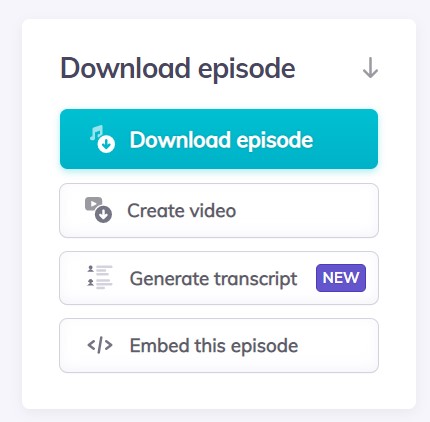
In WordPress, you can use the ‘Custom HTML’ block to post in the code directly. If you hit ‘Preview’ or ‘Publish’, your episode should then appear in the post as a player.
A Heads up on WordPress.com Embedding Issues
If your site is on WordPress.com this might not work. WordPress.com sites are ‘lite’ versions of WordPress, with much less flexibility and control.
Long term, you’re better to move from WordPress.com to your own self-hosted WordPress website. This means you’ll be able to properly link the site up with your podcast hosting account and get the maximum benefits of both. Again, our podcasting websites guide walks you through this entire process for free.
How to Upload a Podcast – Downloads & Delivery
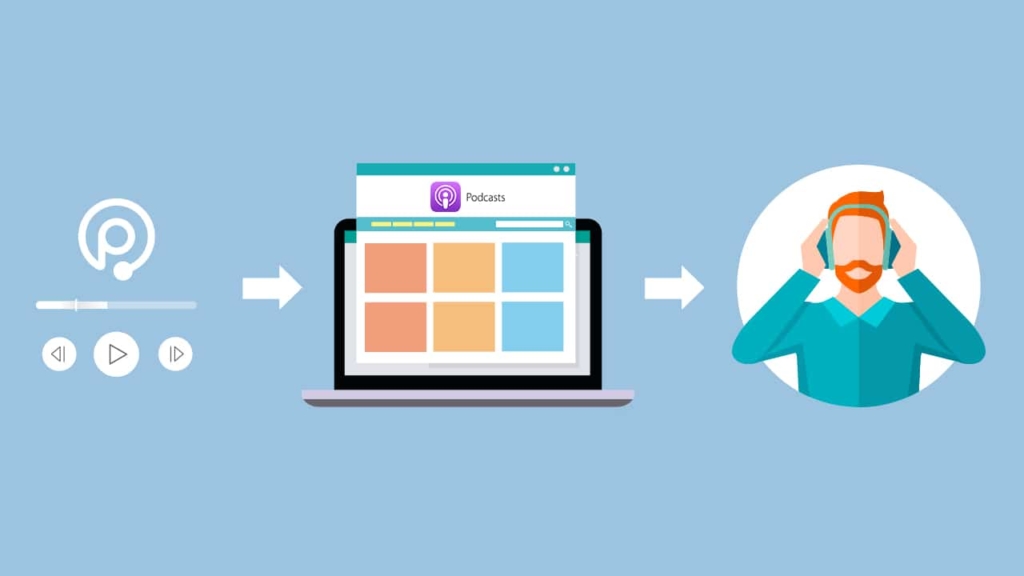
Still curious as to how the magic of podcast hosting works?
You don’t need to understand this, so skip it if you want! But, in case you’re interested…
When you create your podcast inside your hosting account, you’ll be given a unique URL called an “RSS Feed“. This link is the “signal” that’s used to send your episodes to places like Apple/iTunes and Spotify. Remember, the show isn’t technically ‘hosted’ on these platforms.
Instead, episode files are pulled from your podcast host via your RSS feed whenever someone requests them. A request could be someone hitting ‘play’ or ‘download’.
If you think of your own website as the shopfront, then Apple Podcasts, Spotify and the other directories are catalogues in which you list your product. That means your media host is like the warehouse where all the products are delivered.
In that case, to stretch the analogy, your RSS feed is the delivery driver. Someone comes to your site or Apple/iTunes, requests your podcast, and it’s delivered to them from the warehouse via RSS. Of course, this process only takes a matter of seconds for the user, and they don’t need to know (or care) about how it works. Thankfully!
What About Publishing Private Podcasts, or Selling Podcast Episodes?
The vast majority of podcasts are available freely to everyone – but there are exceptions.
Some folks want to create private podcast feeds. This might be for an internal company podcast, as a way of communicating with employees. Or, it might be done as premium content alongside an existing show. In any case, here’s our full guide on how to create a private podcast.
And speaking of premium content, too, here’s our guide on how to sell podcast episodes, if you’re looking to go down that route.
How to Combine Recording & Editing With Uploading & Publishing a Podcast
‘Podcast maker’ tool Alitu lets you do every podcast-related task from within its dashboard. Alitu is designed for folks who know little or nothing about audio production (or, are too busy to spend hours editing) but still want to put a great-sounding podcast out there in as simple a way as possible.

You can record episodes inside Alitu (either solo, or remote calls), easily chop out mistakes, and build your episode, adding in things like music and other segments using simple drag-and-drop tools.
Alitu does automatic processing on your recordings to clean them up, enhance them, and make them all consistently the right volume level for optimal listener experience.
Then, you can publish your episode directly from within Alitu, meaning that’s just one place to log in to do everything you need to do to get new episodes out there. Or, you can quickly and easily connect it to a separate hosting account (like Captivate).
There’s a 7-day free trial available with Alitu, and be sure to check out our guide on how to make a podcast with Alitu, too.
What Is the Ideal Tool/Software Stack for Podcasting?
You’ve probably realised by now that a podcast software stack can grow quite quickly unless you’re using an all-in-one tool like Alitu. But for some experienced podcasters having the flexibility and robust tools at each level of the podcast-making journey can be valuable. This flexibility goes beyond things like unlimited episodes or detailed analytics and instead turns a podcast into more of a business. Podcasters at this level can have as many as five to ten subscriptions to podcast-related software and equal numbers of marketing tools.
Rather than head off on a tangent now that we’re wrapping up this article we’ll leave you with further reading materials, and you can pick and choose what you want to get stuck into.
- Podcast software: the complete guide, from plan to edit
- 8 podcasting tools: software and hardware to streamline your podcasting
- Best podcast recording software to save time, money or both
- 6 Tools to grow and earn from your podcast
How to Publish a Podcast – Next Steps
Remember, the key to uploading a podcast is to find yourself a good podcast hosting service.
My favourite one at the moment is Captivate, a growth-oriented service with loads of brilliant tools and features.
We’ve also talked about ‘Podcast Maker’ tool Alitu which now has podcast hosting included. This is perfect if you want to do all of your recording, editing, and publishing in one single place.
And, if you want to explore the other hosting options, here’s our list of some of the best Podcast Hosting companies around right now. There’s a free “hosting chooser” tool over there, designed to help you choose the best publishing fit, quickly, easily, and at-a-glance.
Of course, there’s more to making a podcast than the act of publishing too. If you’re a little further back in the process, or maybe even still at the ideas stage, then our Step by Step Guide on How to Start a Podcast might be the ideal place to begin!


