The podcast landscape is changing, sure. But right now, iTunes / Apple Podcasts (I’ll explain the difference in a minute) is still the biggest Podcast search directory in the world. Barring a huge misstep by Apple, that’s not likely to change any time soon! So, if you want to be a podcaster, you need to know how to get your podcast on iTunes / Apple Podcasts.
Have no fear, the process is pretty simple. In true Apple style, it’s quick and slick! You need a few things set up in advance, but once you’re ready, you can be submitted in just a few minutes.
In this article, I’ll show you everything you need to do to get your podcast on iTunes. Then we’ll go, step by step, through the submission process.
So, by the time we’re finished, you’ll be a fully published podcaster with a show well on its way to the public limelight!
What’s the Difference between iTunes, Apple Podcasts & Podcasts Connect
First a note on the terminology – this can get a bit confusing! Apple have been in podcasting for so long that they’ve gone through quite a few platforms, and we’re stuck with the legacy of every one of their names.
We started with iTunes. That was the desktop and the mobile app where you could submit your podcast and listen to others.
iTunes still exists as an app, but Apple released Apple Podcasts a few years ago to replace the listening experience on mobile. Really, that’s where people find us, most often. So, the big question actually is: how do we put our podcast in Apple Podcasts!
But, we also have Podcasts Connect. Podcasts Connect is a part of iTunes connect, and that’s where we actually submit our show! That’s the management portal for podcasters themselves, really. So, the question also could be: how do I submit my podcasts to Podcasts Connect?
To make things worse, Apple announced recently that they were killing off iTunes. So, in the near future, iTunes will be no more. You’d imagine that would simplify things, but the internet has a long memory, and I don’t expect people to stop searching “how do I get my podcast on iTunes?” for a long while yet.
So much for making things easy, eh?
Anyway, it’s fine to ask: “How do I upload to iTunes?” The end result is the same.
Submit your show through Podcasts Connect
Then, Listeners find you through Apple Podcasts.
That’s the real answer to the question of, “how do you get your podcast on iTunes.”
Hope that makes some kind of sense!
Do I Upload my Podcast Files to iTunes?
Short answer, no!
iTunes / Apple Podcasts is just a directory and a listening app. Listeners find you there, subscribe to your show there, and listen to you there. But, at every stage, they’re still download the files from your Podcast Host.
Here’s how you upload a podcast and make it appear on iTunes:
- You upload an episode file to your podcast host. eg. Buzzsprout, Transistor.fm or Blubrry.
Find the best podcast host for you here. - Your host then publishes said episode to your RSS feed
- Your host publishes it, too, to your podcast hosting website (eg. the Podcraft site on Buzzsprout)
- Optional: You publish shownotes on your own website and embed the player (eg. a Podcraft episode on our own site)
Read more about setting this up on our podcast website guide. - iTunes / Apple Podcasts detects the new episode on your RSS feed and makes it available to your subscribers
Check out our full guide on how to upload your podcast, for way more details on the weekly process that is publishing, and how it works with your own website.
How to Get Your Podcast on iTunes / Apple Podcasts
So, to the core question, how do we put our podcast on iTunes?
Below you’ll find two guides. First, a video demo of me walking through the whole process. That’ll show you every step visually. Second, a written guide, so you can skim through and find the right steps. Choose your medium!
Video Guide: Submitting to iTunes
Text Guide: Publishing your Podcast to iTunes
1. How to Find your Podcast RSS Feed URL
The main thing you need is your RSS web address or URL. You’ll find this within your podcast host, and it’s usually pretty obvious, since it’s so important.
Here are a few examples:
How to find your Podcast RSS Feed in Buzzsprout
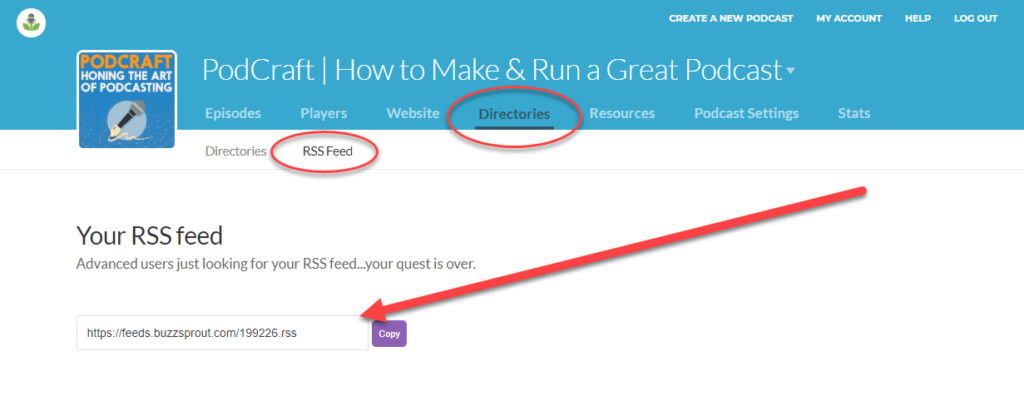
Go to Directories > RSS Feed and find the URL right there at the top.
How to find your Podcast RSS Feed in Libsyn
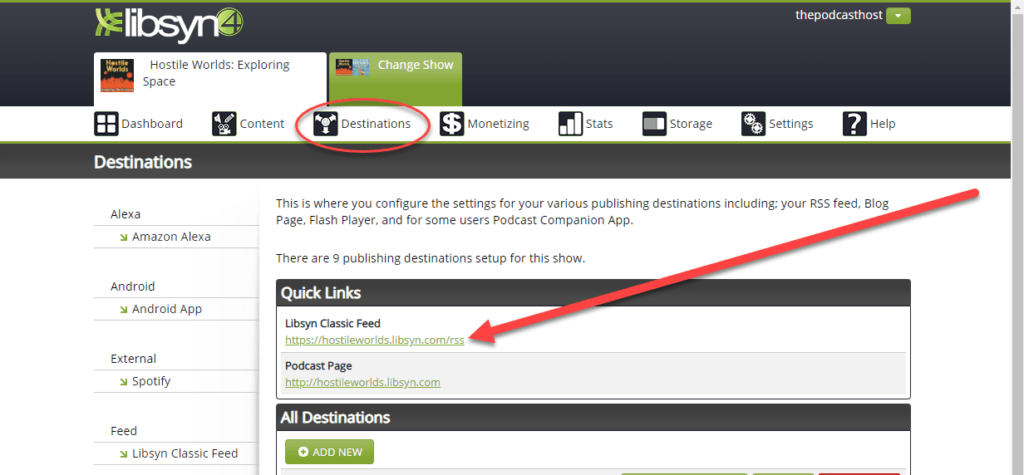
Go to Destinations, and find the Libsyn Classic Feed URL right there.
How to find your Podcast RSS Feed in Transistor.fm
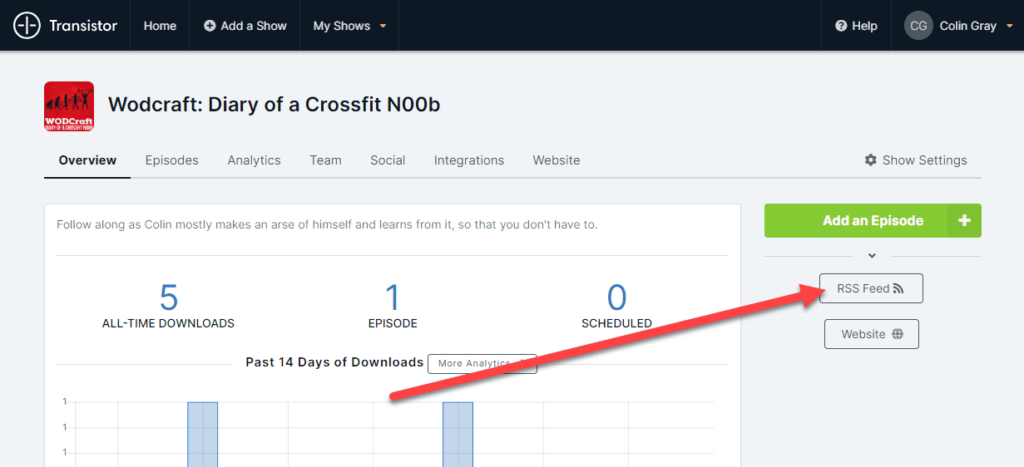
On the first page – Overview – you’ll see an ‘RSS Feed’ button on the right, as shown. Click the button and your RSS feed URL will pop up.
How to find your Podcast RSS Feed in Powerpress
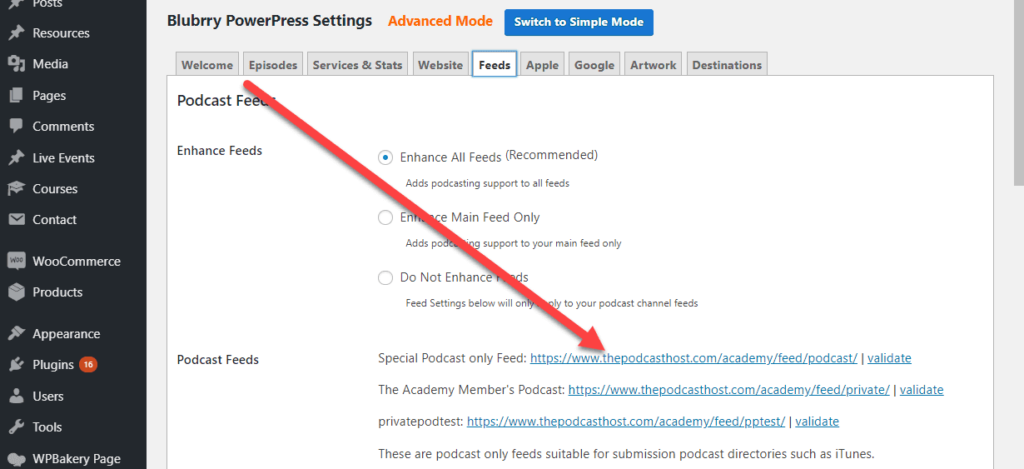
If you’re using Powerpress to run a podcast from your own website, then your RSS feed URL will start with your main website URL. You’ll find the RSS address by going into the Powerpress settings, clicking ‘Feeds’ and looking at the Podcast feeds section, as shown.
2. Fill in the Required Podcast Settings for iTunes
There are a few settings that you must have in place before you submit your podcast. Make sure you’ve filled in every one of the following:
- Title: the name of your podcast
- Description: a short summary of your show, focussing on why people should listen
- Category: Most hosts allow up to 3 categories in which you can appear – you can see all Apple Podcasts categories here and why they’re important.
- Artwork: make sure you have podcast artwork uploaded within your podcast host – learn how to create great podcast artwork in Canva here.
- Explicit: state whether your show is for adults only or not
- Copyright: show who owns the copyright to the show
- Website: what’s the home website for the show – include the URL.
You’ll find other settings in many hosting platforms, but these are the essentials.
3. Create an Account / Login to Podcasts Connect
If you don’t already have an apple account, you’ll need to register at Podcasts Connect.
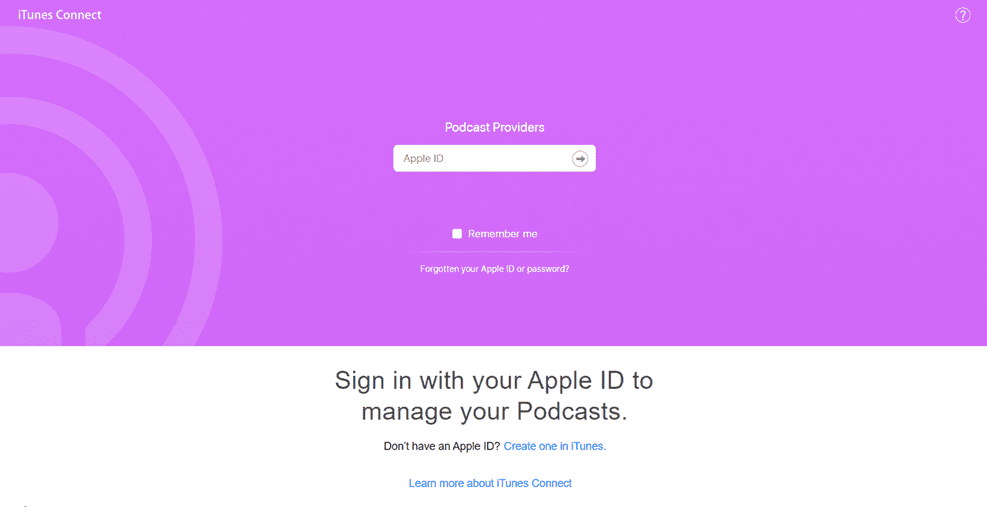
You can create a new apple account, or login with an existing one here at Podcasts Connect.
4. Submit your Podcast to iTunes / Apple Podcasts
Now, time to submit your podcast!
Once logged into Podcasts Connect, click the plus icon, top left, as shown.
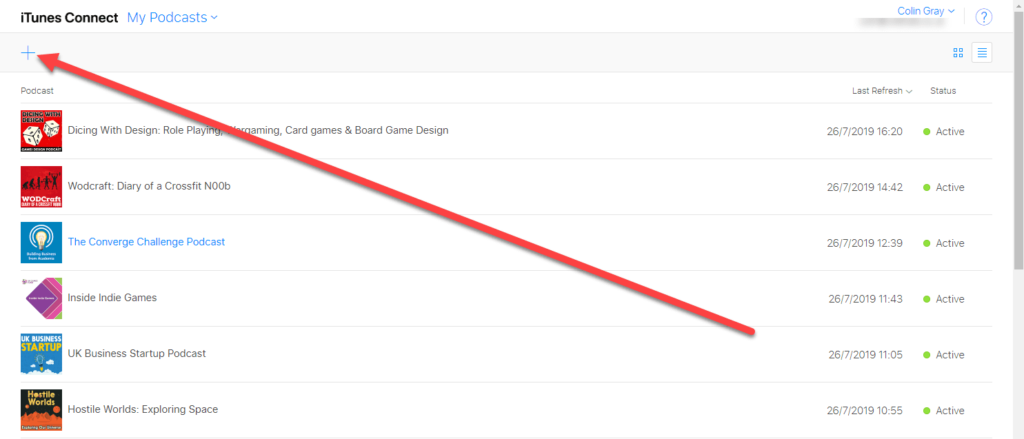
You’ll then be asked for your RSS feed address. If you’ve follow step 1 above, you’ll have that covered already! Just pop in your RSS feed URL and hit ‘Validate’.
Here’s what you’ll see once Apple have analysed your feed. The important thing is whether it validated or not. You’ll see that in the ‘status’ indicator that appears to the right of your RSS feed. It’s shown by the right-hand arrow below.
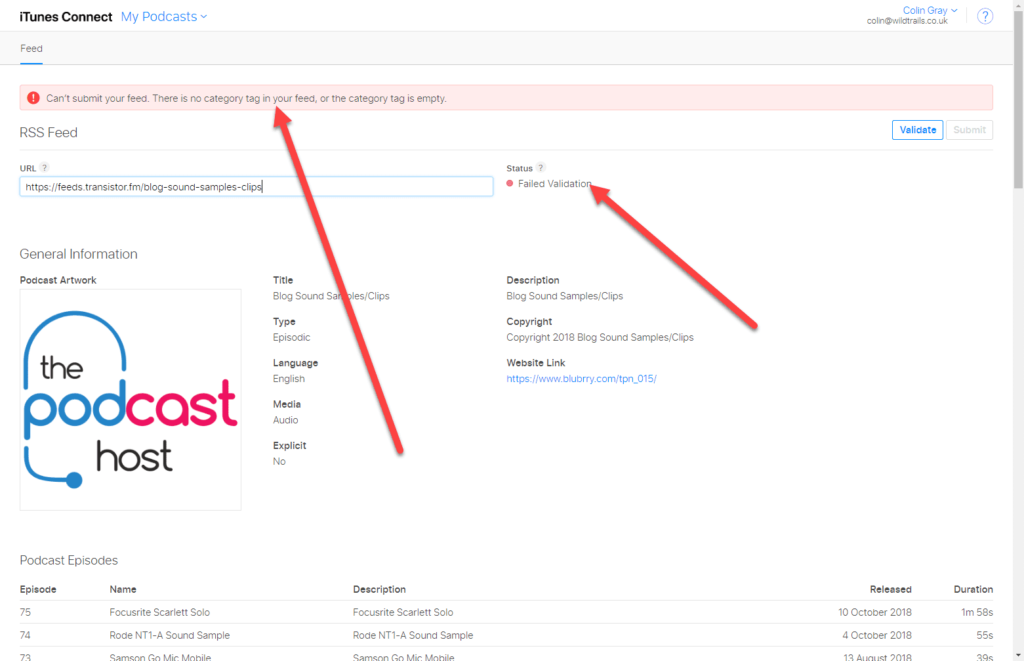
If your feed doesn’t validate, at least Apple tells you what you need to fix. Again, you’ll see that shown below, this time the left-hand arrow.
If you see an error, just pop back to your podcast hosting platform and fix the dodgy setting, save it, then come back here and hit ‘Validate’ again. You can keep doing this until you get the green light.
If you have real trouble with this, the best first stop is your Podcast Host’s support team. They’ll be able to help you with any larger validation issues.
Once you DO get the green light, click submit. And you’re done! Apple will confirm that they’ve received your submission, and they’ll add you when it’s been reviewed.
How long does it Take to get into iTunes / Apple Podcasts?
Now, it’s time to… wait. And wait.
There’s no way to tell exactly how long it’ll take for your show to go live, I’m afraid. For me, I’ve had shows that went live within 24 hours, and others that took over a week.
In my experience, the most common wait is around 2 to 3 days.
Of course, this means that if you have a solid release date in mind, you’ll have to leave a big safety margin in your submission process. Submit earlier than you need to, just incase.
Sure, it means your show may be ‘technically’ public a few days ahead of your big launch. But, it wont spoil the big surprise, since most likely no-one’s looking for it at that point anyway.
Do You Get Download Stats in iTunes/Apple Podcasts?
Yes, you get download stats and follower metrics inside Apple Podcasts. There are also some other tools and features inside Apple Podcast Connect that can be useful for growing your show. It’s worth noting that Apple can only give you data from listening that happens on their own platform – it’s a big sample size, but it isn’t the whole story. For your overall download numbers, you’d want to look inside your hosting account.
Do You Need More Help with iTunes, or Other Parts of Podcasting?
Now that you’re in iTunes / Apple Podcasts, the real work begins!
Before you launch, remember to think about your launch promotion plan: what are you doing to get that snowball rolling? How are you working to draw in that first few hundred listeners? Also, what’s your content plan for the first few months? Having an idea around the route you want those early listeners to take can make a huge difference. The right themes, the right first season can make all the difference in growing by the 100s, or growing by the 1000s.
If you need help with that, or anything else (like editing, presenting skills, monetisation, content) join us in our Podcast Host Academy. You’ll find in-depth courses, live coaching every 2 weeks, and a supportive community to share all of your questions with. Plus a bunch of extras, like free music, launch checklists, discounts on hosting and tools, and a lot more. Hopefully see you there!
