In the past few years, Castos has risen to the top tier of the media host pool. Initially, their commitment to transcription set it apart from other hosting services that have a clear, simple interface and reasonable prices. Over time, Castos added more integrations and responded to user demand to strengthen their features. When I first tried this, several years ago, I was impressed but not excited. Now, I have that “Oooh! I could do a lot with this!” feeling. In this Castos review, I’ll show you how their features and prices make this a hosting service that’s probably a good fit for your podcast.
Our Castos link is an affiliate which means we earn a small commission should you choose to sign up via it. This is never at any extra cost to you. In fact, you can get a free month on Castos by using our coupon code TPH22
Custom Website and Seriously Simple Podcasting
Castos owns the plugin for WordPress, Seriously Simple Podcasting, which makes it easy to manage your podcast via your WordPress site. But, if you’re not interested in making a website, your Castos account has a website included. This isn’t just a title, art, description and episodes, either. It includes a sub-page for host or creator profiles, and a sub-page with links to help your audience find your podcast on their favourite listening app. If I were making multiple podcasts and promoting a personal brand, I’d find this really helpful.
Your podcast brand remains unique too. Castos helps you pick custom colors in a palette (there’s a difference between #f70a0a and #fa0202!). If you’ve purchased a domain name, you can use that as the URL for your Castos website.
And, Castos’ website looks great on desktop or mobile devices. No pinching or zooming is required.
YouTube Republishing
The definition of “podcast” is changing, and YouTube’s got at least 2.6 billion active users. Castos has had YouTube republishing since its beginning, and user demand increased since then. Because Google owns YouTube, posting even just highlights from your podcast there can improve your podcast’s SEO. This feature is included in Castos’ Growth plan. If you’re already good at making a podcast and want to add YouTube to your directory list, Castos can help. They make a video using your podcast’s audio for you. Plus, you can set it up once, and let automation take the wheel for future episodes.
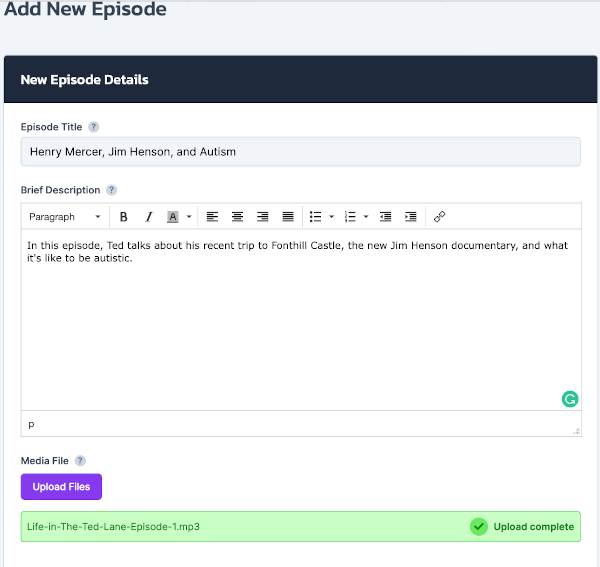
Transcribe Your Podcast
Many podcasters don’t have transcripts of their podcast, because it adds time and effort to their workflow. But, transcripts can:
- improve your podcast’s SEO
- expand your audience to more people
- enhance understanding of your content
- make it easier for journalists to write about your show
- help you re-purpose your content in the future.
With Castos, you pay an additional fee ($0.10/audio minute), and you can download and manage your transcripts in your Castos integrations. Or, if you have your own transcript (like if you make a scripted audio fiction podcast), you can upload your own transcript.
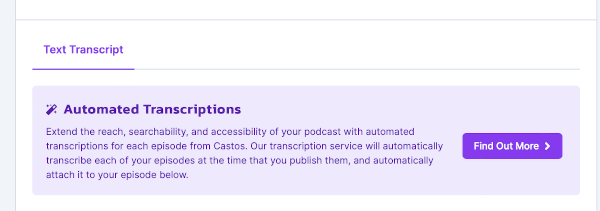
Private Podcasting
Private podcast feeds are great for education, businesses, law firms, non-profits, and anyone who wants to share a lot of information efficiently with a select group of people. Castos has different amounts of subscribers for different pricing tiers. You add their name and address within Castos and manage it there, instead of giving out an RSS feed and hoping no one leaks it.
Plus, private podcasts can take advantage of Castos’ mobile app feature. This way, they don’t have to use someone else’s listening app, and potentially get distracted by something else.
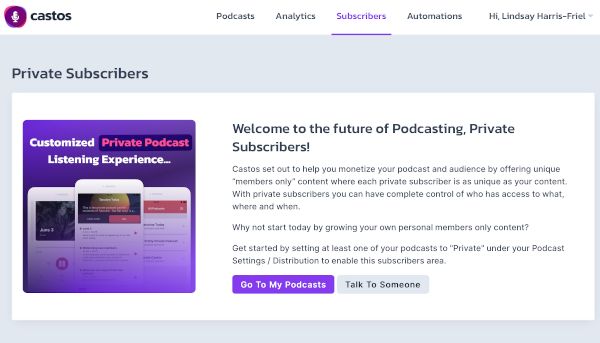
Castos’ Pricing and Feature Tiers
Castos has feature packages to cover podcasters from the indie solo artist to the Enterprise.
- Starter: For $19 a month, you can make an unlimited amount of podcasts and episodes. You can acquire up to 100 private subscribers and have 20K downloads each month. Great for people who are just beginning to build their audience.
- Growth: For $49 a month, you get everything at the Starter level, and YouTube republishing, integration with Headliner to make audiograms, up to 250 private subscribers, and up to 75K downloads per month. if you’ve built your core audience, feel stuck, and want to expand, this could be your tier.
- Pro: For $99 a month, you get all of the previously mentioned features, and video file hosting, up to 500 private subscribers, and up to 200K downloads per month. It seems this way you can make a private video podcast without having to rely on YouTube. Pretty snazzy.
- Castos Premium: For $499 a month, you get all of the aforementioned features, custom contracts and invoices, single sign-on, increased limits, and a dedicated account manager.
Castos Grows Through User Experience
As podcasting changes, Castos has enhanced their features to make sure that they can help podcasters satisfy their audiences and grow. If I were heading down to the shore for the weekend, and needed to manage a lot of areas of publishing and promotion (such as transcripts and YouTube), but didn’t want to bring my whole desktop and multi-monitor setup, Castos would help me manage a lot of tasks with just my laptop. Whether you want to make a daily podcast or build many shows into a podcasting empire, Castos has a solution to meet your needs.
Remember, you can get a free month on Castos by using our coupon code TPH22
